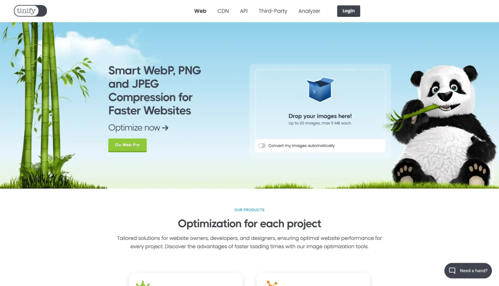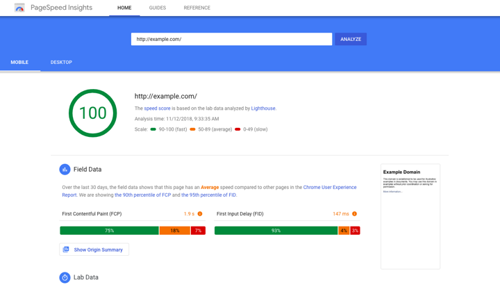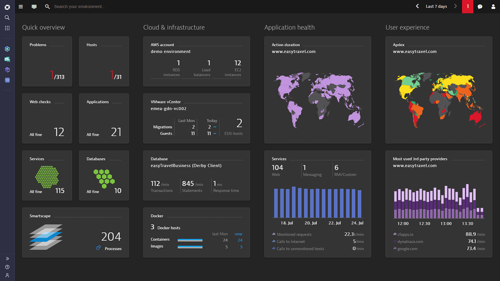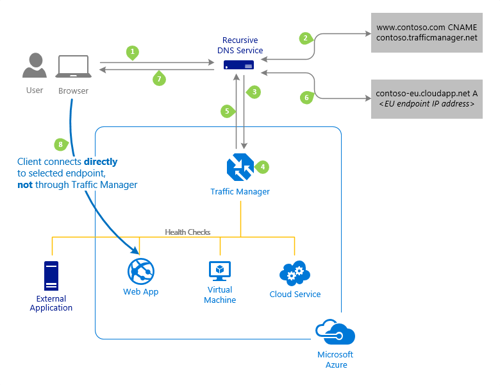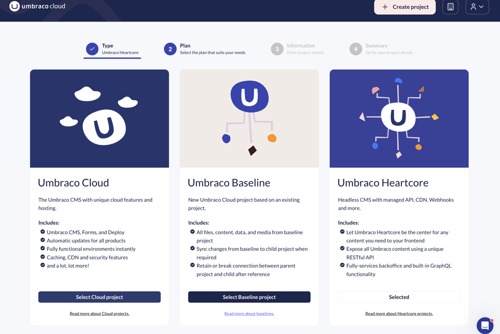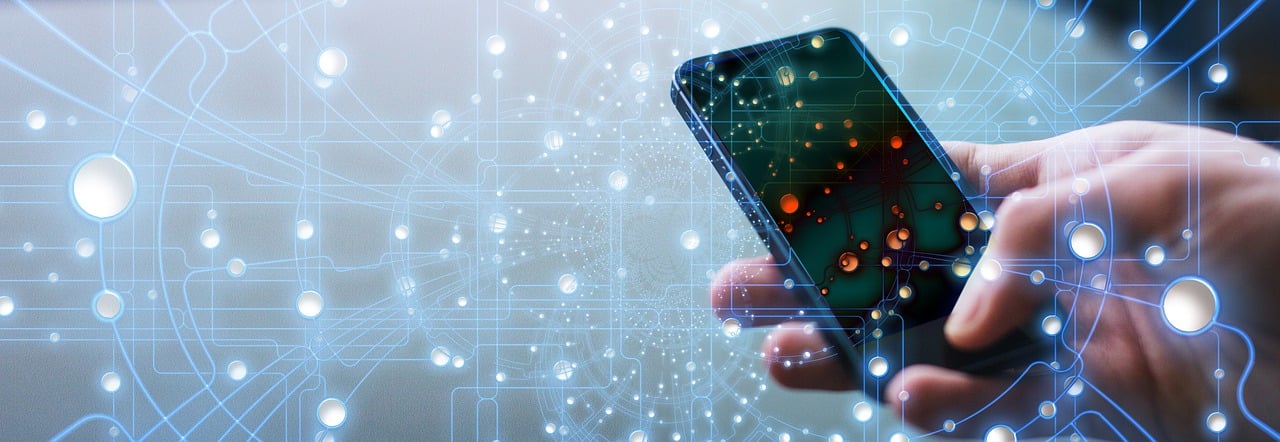blog
In our last issue, The Future of Web Application Development: Trends CTOs Need to Watch, we peeked into the crystal ball of emerging tech. It was exciting stuff — AI, automation, unicorns. But let’s face it: all the future-gazing means very little if your website’s still stuck spinning its wheels like it’s 2009.
This time, we’re cutting to the chase with a single focus: performance.
Because here’s the deal — no matter how beautiful your UX is or how clever your AI chatbot sounds, if your site is sluggish, buggy, or goes down every time traffic spikes, users won’t stick around. (Let’s be honest, we’ve all bounced off a site because it didn’t load fast enough — and our attention spans are now officially shorter than a goldfish’s. Literally.)
So what’s a CIO to do?
We’ll show you. In this issue, we’re diving deep into how to optimise your website’s performance — with practical strategies, clever tools (some AI-powered, of course), and hands-on examples you can actually use. You’ll learn how to:
- Shave seconds off your load times with smart image compression and caching
- Build rock-solid reliability into your stack so downtime never ruins your day
- Scale like a boss, so your site keeps up with demand (and your marketing team’s ambition)
- Monitor, automate, and optimise without needing a 10-person dev team on standby
And because no one needs another vague article full of buzzwords, we’re naming names. You’ll get real tools, real examples, and a few laughs along the way. (Yes, website performance can be fun — or at least less boring than GDPR compliance.)
This isn’t just another thought-leadership piece. It’s your field guide to building fast, resilient, and scalable web experiences — the kind that keep users happy, search engines impressed, and business leaders off your back.
Let’s get into it…
Why Website Performance Matters
Because no one ever said, “Wow, I loved that loading spinner.”

Let’s not sugar-coat it: a slow website kills business. Users abandon it, conversions tank, and your team spends half the day blaming the CMS, the hosting, or the last person who touched the code.
Performance isn’t just a “tech thing” — it’s a user experience thing, a revenue thing, and ultimately, a reputation thing. In fact, studies show that every additional second of load time can reduce conversions by up to 20%. That’s not a bug. That’s a boardroom problem.
Just think about your own browsing habits. When was the last time you patiently waited for a page to load? Exactly. If your site isn’t quick, users bounce — and they don’t come back with flowers and a second chance.
Here’s what poor performance really costs you:
- Frustrated users who never make it past the homepage
- Lost sales due to slow checkout experiences
- Lower search rankings, because Google loves fast sites too
- Increased support costs when people can’t find or access what they need
The upside? You can fix it. And the tools you need aren’t buried in some mythical DevOps cave. From image compression and intelligent caching to AI-powered optimisation, there are smart, scalable ways to turn your site from sluggish to slick.
In the rest of this guide, we’ll break down exactly how to:
- Speed things up (without ripping everything out and starting over)
- Keep things running smoothly (even on Monday mornings when traffic spikes)
- Scale confidently (so growth doesn’t break your site)
Website performance might not be glamorous — but it is what separates businesses that thrive online from the ones that just... exist.
Next up: how to get faster, smarter and stronger — starting with speed.
Speed: Because Every Second Counts (Literally)
If your site takes longer to load than it takes to make a cup of tea, we’ve got a problem.
In today’s distraction-filled digital jungle — where your users are juggling Slack messages, Spotify playlists, and probably three other tabs — you’ve got milliseconds to impress. Anything longer than that, and they’re gone. Off to your faster competitor. Probably forever.
But the good news? Making your website faster doesn’t have to mean a full rebuild or selling your soul to the tech gods. There are smart, quick wins that can have an immediate impact.
Here’s what you can do (and what the smart CIOs are already doing):
Optimise Your Images (Yes, They’re Slowing You Down)
Heavy, uncompressed images are often the biggest culprits behind a slow site.
Do this: Use tools like TinyPNG, Compressor.io, or JPEG Optimizer to slim down file sizes without turning your product images into abstract art.
Want to go next level? Try AI-powered tools like ShortPixel AI, Nero AI, or Imagify — they intelligently compress images and preserve quality, so you’re not stuck choosing between pretty and fast.
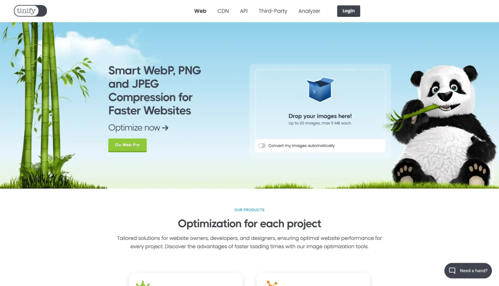
Reduce Those Pesky HTTP Requests
Every element on a page (scripts, stylesheets, images, fonts) adds to your load time. The fewer requests, the faster your page.
Do this: Run your site through Google PageSpeed Insights or GTmetrix for a clear breakdown of what’s slowing you down.
For more advanced help: Tools like Workik AI optimise server-side code, while Moveworks AI reduces unnecessary server calls automatically. Less bloat, more speed.
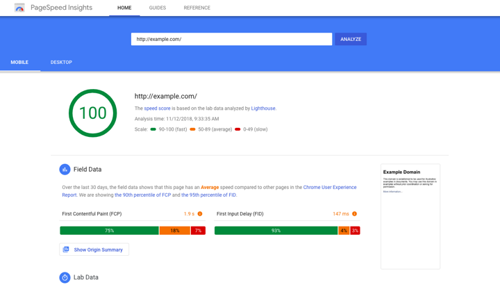
Enable Browser Caching
Make your site smarter by letting users’ browsers remember things — like logos, scripts, and stylesheets — so they don’t have to reload them every single time.
Do this: Set up browser caching for static files like CSS, JavaScript, and images.
Smarter caching tools: Try Fleeky ONE AI, which takes things further with predictive caching, intelligent cache expiry, and real-time adaptation based on user behaviour.
Use a CDN (Content Delivery Network)
CDNs store copies of your site across global servers, meaning your content loads faster for users no matter where they are — whether they’re in Leeds or Lima.
Popular choices:
- Cloudflare (free and powerful)
- Fastly (great for high-traffic sites)
- StackPath (solid for performance and security)
AI-enhanced CDNs? Look at Edgemesh AI or CDNetworks AI — they use predictive routing and adaptive delivery to optimise what gets loaded and when.
Speed is the foundation. It affects SEO, conversions, bounce rates and how much users like (or hate) your site.
And as a CIO, it’s one of the simplest — and smartest — wins you can deliver.
Coming up: how to build reliability into your site, so performance doesn’t fall apart under pressure.
Reliability: Because “It Works Most of the Time” Isn’t Good Enough
You know what’s worse than a slow website? A website that’s down when your CEO’s checking it. Or worse — when customers are ready to buy.
Website reliability is about staying online, staying fast, and staying cool under pressure — whether it’s a product launch, a flash sale, or just a Monday morning spike in traffic.
Downtime doesn’t just hurt your brand. It costs money, kills trust, and leaves your ops team scrambling while your inbox fills with “Is the site broken?” emails.
Here’s how to make sure your site works like it should — every time.
Monitor Everything (and Then Monitor That Too)
If your team only finds out there’s a problem because a customer tweets it, it’s already too late.
Do this: Use tools like Pingdom, New Relic, or Middleware to track uptime, speed, and user journeys in real time.
Want AI involved? Try Dynatrace — it doesn’t just track performance, it understands it. It flags bottlenecks, predicts failures, and even recommends fixes before anything breaks.
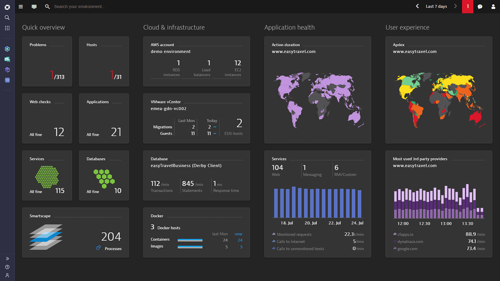
Build in Redundancy
One server? One database? That’s fine if you're running a local chess club. For serious websites, redundancy is critical. If one bit fails, another takes over. Seamlessly.
Do this: Use load-balanced infrastructure and redundant databases across multiple zones or providers.
We use: Azure Traffic Manager for global load balancing and automatic failover. It’s like a traffic cop for your data — minus the attitude.
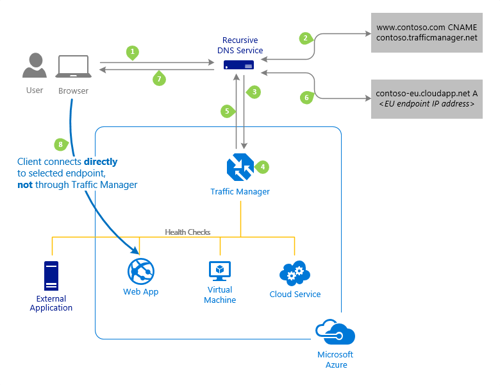
Automate Backups and Disaster Recovery
Manual backups are fine — until someone forgets, and your site disappears into the void.
Do this: Set up automated backups on a daily or even hourly basis, and test recovery regularly.
Tip: Platforms like Umbraco Cloud or WPEngine include automated backups and one-click restores — a genuine life-saver when “oops” moments happen.
Keep Everything Up-to-Date
Outdated CMS versions, expired certificates, or dusty old plugins are like open windows for bugs and hackers.
Do this: Stay on the latest version of Umbraco, update your packages, patch your server OS, and enforce HTTPS site-wide.
Pro tip: Set calendar reminders, or better yet — hand it off to a managed hosting partner and sleep easy.
Reliability isn’t sexy — but it’s the reason your website still works at 2am when someone’s impulse buying in their pyjamas.
Scalability: Because Growth Shouldn’t Break Your Website
Scaling up shouldn’t feel like you're holding your website together with duct tape and good vibes.
Whether you’re launching in new markets, onboarding more users, or seeing traffic spike thanks to a viral campaign (congrats, by the way), your site needs to flex — not flinch.
A scalable website handles today’s demand and tomorrow’s dreams without needing a complete rebuild every six months.
Here’s how to make that happen without breaking a sweat (or the budget):
Pick Hosting That Grows With You
Shared hosting is fine... until it’s not. When things take off, you’ll need a platform that scales seamlessly.
Try this:
- Cloud hosting providers like Azure, AWS, or Cloudways offer flexible infrastructure that can scale up or down depending on demand.
- Umbraco Cloud gives you scalability plus automatic upgrades, backups and performance monitoring baked in.
Bonus: No “site’s down again” messages when your newsletter finally goes viral.
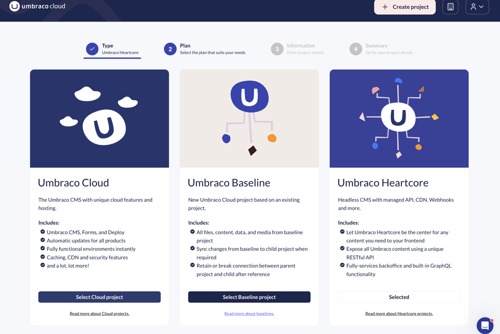
Optimise Your Codebase
Bad code doesn’t just slow you down — it crashes under pressure. Good code? It hums, no matter the traffic.
Tips for scale-friendly code:
- Use asynchronous processing to handle time-consuming tasks like email sending or payment processing.
- Keep your SQL queries clean and indexed.
- Cache smartly — don’t ask your server to generate the same page 1000 times a minute if it doesn’t need to.
Tools to help:
- SolarWinds Database Performance Analyzer to spot and fix slow queries.
- Redgate SQL Monitor for real-time database performance insights.
- New Relic or Application Insights to track and fine-tune application behaviour.

Load Balancing: One Server is Never Enough
If all your traffic is hitting one server, it’s like the M25 on a Friday afternoon — slow, frustrating, and prone to random crashes.
Solution: Use load balancers to distribute traffic across multiple servers so no single one gets overwhelmed.
Use:
- NGINX (open-source classic)
- NGINX Plus AI (adds predictive analytics and smart routing)
- Azure Load Balancer or AWS ELB if you're cloud-native
It’s like having multiple tills open at the checkout, instead of one frazzled cashier trying to serve everyone.
Automate Scaling
Manual scaling is so 2012. Let your infrastructure respond dynamically to changes in traffic.
AI-enhanced scaling platforms:
- Harness.io and Kubernetes with KEDA (Kubernetes-based Event Driven Autoscaling) scale workloads automatically.
- Azure App Service lets you set scaling rules based on CPU load, traffic spikes, or time of day.
Scalability isn’t about being big — it’s about being ready. Ready for growth. Ready for chaos. Ready for success.
Conclusions
Website performance isn’t just a nice-to-have — it’s the difference between “hmm, this looks good” and “ugh, I’m out of here.”
By focusing on speed, reliability, and scalability, you're not just ticking technical boxes — you're giving your users the experience they expect (and deserve), while supporting the goals that keep your business moving forward.
Tried any of the tools we mentioned? Got a secret weapon of your own for boosting performance? We’d love to hear about it — especially if it involves fewer headaches and more happy users.
Next up in Digital Leadership Insights: “Choosing the Right Website Design Company: Key Considerations for CMOs” — aka, how to avoid agencies that talk big but ghost you after go-live.
Until then, keep things fast, secure, and scalable. Your users (and your KPIs) will thank you.